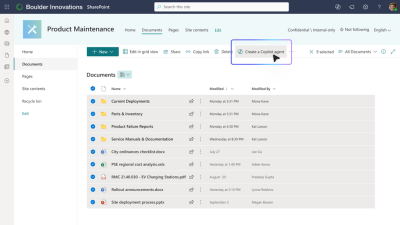 Legal and Accountancy firms faced with difficulties in recruiting enough staff are increasing turning to technology to find efficiency and reduce the burden of their workload. Microsoft 365 Copilot, Microsoft’s AI assistant tool, has been seen significant interest as its incorporated across the Microsoft office suite. With almost all workers using these applications, there is often a compelling return on investment.
Legal and Accountancy firms faced with difficulties in recruiting enough staff are increasing turning to technology to find efficiency and reduce the burden of their workload. Microsoft 365 Copilot, Microsoft’s AI assistant tool, has been seen significant interest as its incorporated across the Microsoft office suite. With almost all workers using these applications, there is often a compelling return on investment.
Key to getting best out of Microsoft 365 Copilot is a strategy for implementing it, and a cornerstone of that strategy is making sure that SharePoint, where many firms store their client data, is organised and secured correctly. Typically this is not the case and this can restrict the gains realised from using AI – it’s the old adage of “garbage in, garbage out”.
Here’s a quick guide to what needs to happen to make sure your SharePoint is up to scratch and ready for a Copilot deployment:
Structuring SharePoint
- Organise your SharePoint Sites and Libraries. Create a clear hierarchy of sites, lists and document libraries.
- Create document libraries based on departments, projects, or other relevant categories.
- Use metadata to categorise and tag documents. This makes it easier to search and manage content.
- Define content types for different kinds of documents to ensure consistency and improve searchability.
- Design an intuitive navigation structure. Use quick links to help users find what they need quickly.
Securing SharePoint
- Use SharePoint groups to manage access efficiently.
- Grant users the minimum level of access necessary for their roles (known as the principle of least privilege).
- Apply sensitivity labels to classify and protect sensitive information.
- Implement data leakage prevention policies to prevent accidental sharing of sensitive data.
- Use SharePoint’s built-in monitoring tools to track user activity and detect unusual behaviour.
- Regularly review and update permissions.
- Regularly review audit logs to ensure compliance and identify potential security issues.
Now that SharePoint is sorted, there are some specific settings you might want to consider when deploying Copilot:
Preparing for Copilot
- Configure sharing settings to minimise the risk of accidental oversharing. Limit sharing to specific people or groups.
- Limit Copilot to certain SharePoint sites during the rollout phase.
- Identify unused or obsolete sites and archive or delete them to reduce clutter.
- Implement policies for content lifecycle management to keep your SharePoint environment clean and organised.
- Configure conditional access policies for additional security.
- Consider purchasing the SharePoint Advanced Management license for access to specific reports and controls to secure and manage data when using Microsoft 365 Copilot.
If you’d like to know more about how we can help with SharePoint configuration or our Copilot deployment services, speak to one of the team here at Pro Drive IT or take a look at our Copilot pages on the website Microsoft Copilot for Businesses – Pro Drive IT Ltd.







