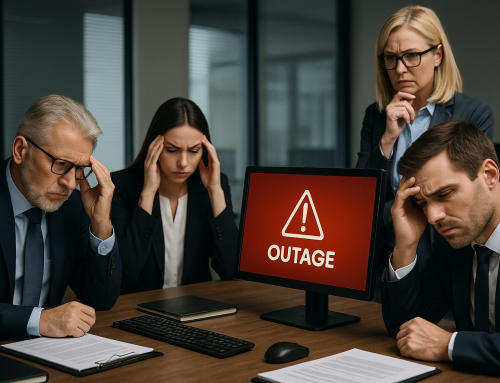If you are lucky enough to be using Office 365 for your email you will be able to benefit from a nifty new feature from Microsoft designed to improve your productivity called ‘Clutter’ that will be included in your subscription free of charge.
Clutter is currently being deployed to business customers and uses artificial intelligence to learn what email you need to read and what is less important and sort your messages according, so you can concentrate on what matters.
You train the clutter feature by moving less important emails to the Clutter folder and any email categorised incorrectly as clutter back to you inbox.
Clutter is disabled by default. To activate it login to your Office 365 Outlook Web App, go to the Office 365 settings (a cog symbol) then ‘Options’. Navigate to ‘Mail > Automatic Processing > Clutter’ then activate the feature and select ‘Save’.
Now get ready to enjoy a clutter free inbox!
To find our more view the video online or speak to your Account Manager.