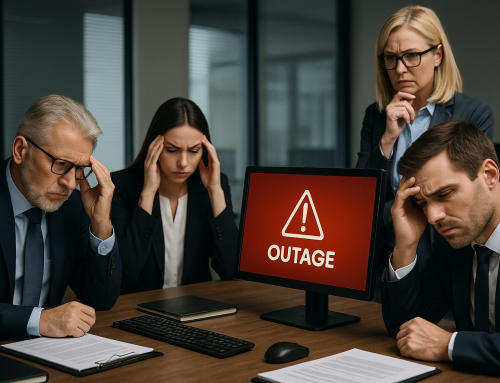With all the excitement about the new iPhone we thought we would share a few our favourite tips and tricks for improving productivity with your iPhone.
Shake to undo
This one can be a huge timesaver. Ever do something by accident – moving an email to another folder? Accidentally deleted a word or sentence? Give your iPhone a quick shake and it will undo it.
Inserting symbols or numbers in text
Most people add symbols through the keyboard by tapping on the ‘123’ button, selecting the symbol the tapping the ABC button to return to the letter. If you tap and hold the ‘123’ button select the symbols or numbers you want and let go of the ‘123’ button it will automatically return to letters!
Finding additional symbols
If you need additional symbols that do not appear on the symbol keyboard, fear not – they are there! Simply hold down a related symbol to the one you want (such as the £ sign if you want a currency) and the related symbols will magically appear!
Blinking light when you get a message
If the tone or vibration is not enough to get your attention when your iPhone has a message for you can make the camera flash blink on an off to draw your attention. Go to Settings>General>Accessibility and scroll down to the ‘Hearing’ section. You can turn on ‘LED Flash for Alerts’.