With the rapid growth in the availability of AI you will no doubt have heard of Microsoft’s AI product, Copilot. Many people are however confused about what exactly Copilot is and whether they must pay for it.
Copilot is in fact a term Microsoft used for any AI assistant and different versions of it are built into many of its products, from development tools, administrative consoles, CRM systems and of course the Office tools most of us use every day. The terminology can be confusing but for most people there are only a few versions of Copilot to be concerned about.
Copilot equivalent to ChatGPT
A question that we get asked a lot is “is there a free version of Copilot, like there is with ChatGPT?”
The simple answer is yes, but it does depend on what you want to do. In terms of the general versions of Copilot that are intended for everyday use by all staff there are two different versions businesses should be aware of.
Copilot free, available at copilot.microsoft.com. You can start using Copilot immediately, but you need to be aware that without an extra step (see option 2 below) everything you do or upload here is used to train the ChatGPT model and is essentially put into the public domain. The results it generates are from information found on the internet and we don’t recommend using this version in a work environment. If the top bar of the Copilot website looks like the image below, this is the version you are using.
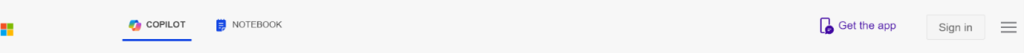
Copilot with Commercial Data Protection again available at copilot.microsoft.com. If you go to that address and sign in with your Microsoft 365 user name and password you get the same functionality as Copilot free and there is no cost if you have paid for a Microsoft 365 license, but importantly your data is not used to train the model and all data remains within your Microsoft 365 tenant.
Microsoft call this “Commercial Data Protection” as it protects your company’s data and prevents it from being accessed or viewed by anyone else. It is best practice for your staff to use this instead of free versions of ChatGPT or other free AI chatbots. You may also want web security controls to limit access to free AI tools and reduce the risks of mistakes by your staff.
This version is not able to interrogate anything directly within your SharePoint, Outlook or Teams applications, and you don’t get the Copilot icon within the Office applications. You need ‘Microsoft 365 Copilot’ for this. You can upload documents to it and refer to them in your prompts. You know you are using this version if you see this green icon at the top right of the copilot web page.
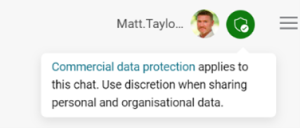
Copilot for Microsoft 365
This is the paid for version of Copilot which integrates with the Office suite and gives you the ability to use Copilot directly within the applications themselves.
Microsoft charge an annual fee upfront for this version (£300 at the time of writing) and there is no free or trial version available.
It contains the same commercial data protection as Option 2 above, but the killer feature here is the integration with your Microsoft 365 tenant hence the name. Using this version you will see a Copilot icon in the application menu bar which can help with tasks specific to that application (see image below from Excel – Copilot here can help you analyse & visualise data, add columns to tables with formulas you describe in plain English and much more).
Depending on the application you will also see an icon within each new document to help you get started when drafting something new. You also get a Chatbot style area within Teams so you can “prompt” Copilot directly from there without having to go to the website, and it’s this version that provides the ability to catch up on / summarise meetings, search through and access your data in SharePoint and help you manage and prioritise your email.
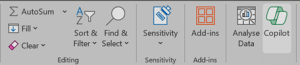
Summary
All these versions of Copilot are based on ChatGPT-4 at time of writing. Only Microsoft 365 Copilot can return results from your company data as well as the Internet. There are other niche versions of Copilot available, but these are limited to specific applications and use cases. Microsoft have also released Copilot Studio that can be used to build custom Copilots for other applications.
Don’t use Copilot free in any circumstances, use Copilot with Commercial Data Protection if you’ve not paid for a Copilot license, and use Copilot for Microsoft 365 if you want to make full use of the power of Copilot in your company.
You can find out if your company is ready for Copilot by reading our blog here: Is your business prepared for Microsoft 365 Copilot? – Pro Drive IT Ltd Blog.
If you feel you are ready to take advantage of the benefits AI can offer your business, contact us using the form below to enquire about our ‘Copilot Discovery Workshop’ to help you and your staff understand what the technology can do for you and how you can move forward with it.







