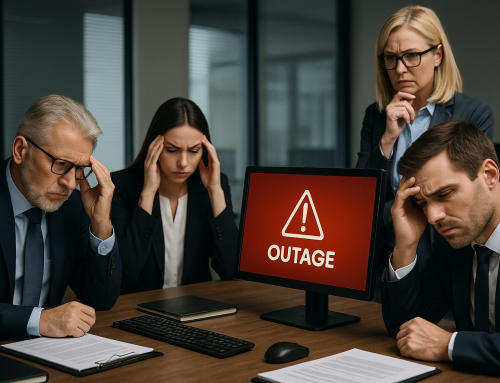We have some ideas on how to save energy costs and increase your business productivity by utilising tech well, which will also be more eco friendly.
10 tips to save energy costs
- Consider how old your tech is – old computers and laptops use more energy as they’re less efficient; the same applies to old fridges! Replacing them with new equipment will save you money over the longer term. Don’t throw out old equipment – check if it can be recycled (for example, we have a laptop refurbishment initiative).
- If you have servers on-site, consider changing to virtual servers, which are more efficient.
- If your business has separate screens and monitors, you could upgrade them to modern LED backlit versions which consume less power.
- Laptops consume over 50% less power than an equivalent PC, so consider replacing your desktops with laptops when you next review your IT.
- Don’t leave your laptop on charge; unplug it once it is charged up. Just as with phones, as well as saving energy you will help to conserve the device’s battery life.

- Unless you need to leave your computer on ‘Sleep’ for an update, shut it down when you’ve finished using it. This is especially important for larger numbers of office computers as, over time, all of these machines being in sleep mode will add to your electricity bill.
- Prevent dust building up on your IT equipment, especially around server fans and vents. More energy has to be used to maintain optimal working temperatures if they get clogged up.
- Are you guilty of not doing your housekeeping and storing more files and emails on your computer than you need? While it might not make a huge difference to energy consumption, deleting them will reduce your storage needs and be less expensive in MS iCloud etc.
- Did you know you can use software to measure your business’s carbon emissions/ energy consumption plans? Microsoft’s Emission Impact Dashboard – a Power BI application for users of MS Azure 365, tells you the amount of CO2 you’re using. Microsoft has announced that it aims to have all its cloud datacentres powered by 100% renewable energy sources by 2030, so if you replace your server with Azure, you will be carbon neutral by the same date.
- Finally, your business IT systems should be audited regularly to ensure they’re operating as efficiently as possible.
Hybrid working and reducing energy costs at home
- Switch off your devices like phones, computers and TV at the wall so no electricity is being used during downtimes. Even better, take time out away from all your devices and enjoy some quality mindfulness time – great for mental health and the environment too. Remember to look out for WWF’s Earth Hour in 2023 too!
- Rather than heating your whole house you could just heat the room you’re using and turn off heat in the other rooms.
- Get smart plug/switches with timers to switch on and off when you’re not in and use dimmer lights. Think about Christmas lights too!
- Smart Devices like Hive can help you save energy – it can tell you things like whether your house is too hot.
- Install solar panels – watch out for our blog on what some of our clients have been doing – coming soon!
- Swap light bulbs for LED bulbs. LEDs are much more energy-efficient than traditional incandescent bulbs.
- If your freezer doesn’t self-defrost, defrost it before it gets clogged up or it will cost you more to power it.
If you’d like help on specific business IT support issues, do contact us on the form below or by calling 0330 124 3599.