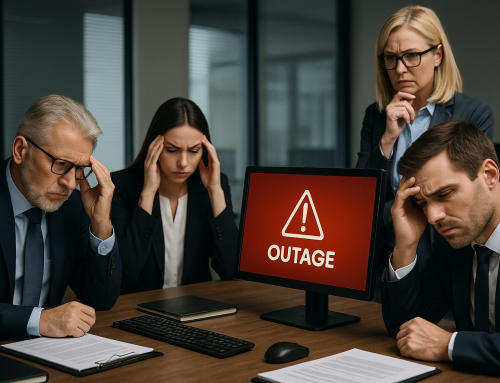Here at Pro Drive, we use Tango browser extension. If you’re fed up with how much time it takes to document processes for guides etc, you should use Tango too!
You’ll know exactly what we’re talking about if you have to spend hours documenting things like Operating Procedures, Tutorials/’How to’s’, Product Updates, Training Guides, or Walkthroughs for example. It’s frustrating, time-consuming and tiring right? Well, we’ve found Tango actually does the leg work for you, removing the pain of compiling documents, as we explain in this video – or read on for written details …
Why we use Tango browser extension
We really like Tango because you simply use the free web browser extension (or there’s a Desktop App) to generate a step-by-step guide of your processes in realtime while you work.
It saves you having to write instructions and take screenshots – and you don’t have to record a video.
You can use Tango to build up a library of playbooks with all your documents ready to be shared.
How Tango works
- Turn Tango on and start working through your process. As you work, Tango documents your actions and includes automatic screenshots and written instructions.
- What’s more, using Tango Workspaces, your team can also view, edit and collaborate on processes all in one place.
- Then you can edit and finalise the result (Tango calls it a ‘Workflow’) by adding text descriptions – you can also blur, re-size and annotate your screenshots.
- Your Workflow is then ready to download – or you can link, paste or embed it – into your existing documents, team chat or LMS.
- You can access your Workflows inside Tango or in other tools like Google Docs, Confluence and Slack.
- It’s easy to edit and update your Workflows any time.
Have a chat to us about Tango and other tools that can help you improve your productivity – and brighten your day! You can get in touch on the form below or by calling 0330 124 3599.