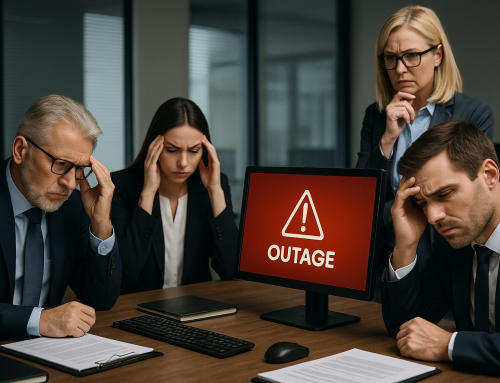If you need to restore previous versions of Office documents stored on One Drive or Sharepoint don’t panic – it’s easy to do. Watch how to do it on the video below or read on …
There are two ways to restore previous versions of Office documents
1. Look at Sharepoint on the web.
- Locate the document you want to find a previous version of and click on the three dots next to it.
- It will display Version History.
- Find the version you want and you’ve got the option to either view it or restore it, and make it the latest version – and you can delete the version as well.
2. You can also do this within the document itself.
- Open the Word document.
- Look at the top of the screen where it displays the information on the document and click on it.
- You will see Version History. Click on it and you will see versions down the side bar. Choose your version and click. You can opt to compare or restore.
And that’s it!
For a chat about our business IT support services get in touch on the form below or call us on 0330 124 3599.