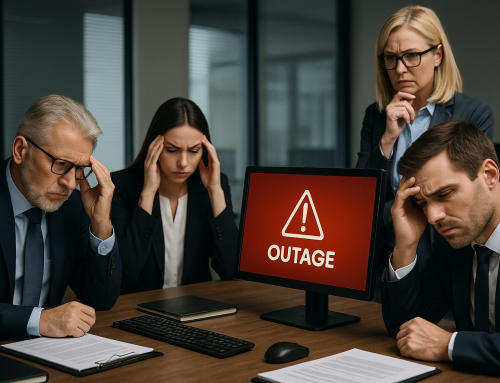54% of UK office workers are currently able to work remotely, according to research from YouGov. This trend for remote working has been made possible by technology. Internet access, the Cloud, smartphones and tablets, allow employers to offer their employees the option of working from home; enable those travelling for business to stay in the loop and work remotely; and provide businesses with agile solutions for growth.
In this part 1 of this post I’m answering some common questions I get asked by organisations considering a remote and mobile workforce from a business perspective. What policies and procedures should you have in place to ensure your team is productive, secure and business continues as normal, wherever your employees are based?
- How can I manage a remote workforce?
One of the biggest issues for companies without a history of remote working, is trust. Rightly or wrongly business owners worry that when their staff are ‘working from home’, they’re actually on Facebook or watching Jeremy Kyle. Research suggests that this is unfounded, and actually productivity increases without the distractions of the office. However, employers still need to manage their remote staff and ensure they’re performing to the best of their ability.
Before exploring what technology is available to facilitate this, first and foremost trust needs to be established. Managers need to set clear expectations and objectives, perhaps more so than you might do in an office environment, so everyone understands the quality of the work expected and when it is due.
As for IT solutions for managing your remote workforce, there are plenty of options. Office 365 has a whole suite of applications, project management software such as Basecamp, video conferencing tools like Skype and Google Hangouts, and employee monitoring software can all help accountability and team management.
However, sometimes the simple methods are best. Such as sending out an email at the end of the day, asking remote workers to recount their day. If you want to automate this, iDoneThis will do it for you, and then send the team a digest the following morning with everyone’s accomplishments from the day before.
- How can we protect systems, confidentiality and comply with data protection when employees work remotely?
The security you need to put in place with depend on the nature of your business and the roles of your remote workers. There is no one size fits all answer. Often it’s not the regular remote workers who present an issue; you will have ensured that you have policies and procedures in place for them. Data breaches are more likely to happen when the unusual happens – for example when someone who is office-based takes work home without understanding the issues this may present.
There are a host of measures you may want to put in place for securing your company and clients’ data, in accordance with the data protection act and your organisation’s policies. From the basics such as secure passwords, through to the encryption of downloads to mobile devices, restrictions on access to business systems, as well as ensuring that remote workers have virus and malware protection on the devices they use.
Many businesses understand that data breaches are no longer a question of ‘if’, but ‘when’. Mobile working is one soft exit that needs to be protected.
- What factors should be included in our organisation’s IT policies in respect to remote workers?
Your IT policies and procedures will need to include specific information for remote workers, or anyone accessing your business systems remotely. These should include:
- Restrictions on what jobs or activities within an organisation can be carried out remotely or on mobile devices e.g. financial transactions, processing of sensitive or personal data,
- Security and storage of documents, sensitive data and IT equipment (including password protection) and the transportation of offsite equipment,
- The sending of documents or sensitive data either in hard copy or electronically, and the disposal of data,
- Virus and malware protection, firewalls, encryption software etc.,
- Disciplinary procedures for breaching security policies, loss of data or equipment,
- Procedures for notifying the company if data or equipment is lost or stolen, and for reporting suspected data breaches or loopholes in the system,
- Specific guidance should also be given for working in public places. This might include advice for keeping passwords secure from people in the area, as well as policies regarding using public WiFi.
- How can we collaborate and work as a team when some people are not in the office?
Remote teams can miss out on the collaborative atmosphere of the office environment. That said many offices are full of people working with their headphones on and communicating with each other digitally. As mentioned before project management software and video communications tools can help to prevent your remote team becoming isolated.
If your remote team are adding comments and sharing work with project management tools but no one in the office is contributing too, the system falls down. Managers need to take a proactive approach to these IT solutions and integrate them fully within the organisation both for the benefit of remote and office-based employees.
Look out for Part 2 of considerations for a remote and mobile workforce which will respond to more employee related questions.
If you have any questions about remote working and IT, please get in touch. Email or call sales@prodriveit.co.uk or 08455070846.