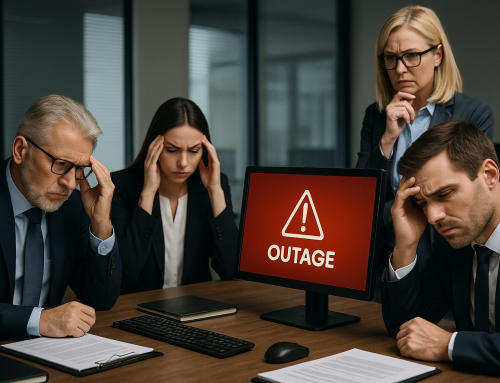Laptop spec is an important consideration and something we get asked about a lot (unsurprisingly)! Needless to say, it shouldn’t feel like you’ve climbed mountains just to find the right laptop for you!
When you need to get new laptops for your business it can be time-consuming working out what you need, so we’ve put together a few pointers below to help.
What laptop spec and software do we recommend and why?
 The choice of laptop depends on what you use it for mostly (we’re talking business spec here, not mountain climbing!) – and the same goes for software. For business machines you need Windows 10/11 Professional (Home edition will not connect to a business network).
The choice of laptop depends on what you use it for mostly (we’re talking business spec here, not mountain climbing!) – and the same goes for software. For business machines you need Windows 10/11 Professional (Home edition will not connect to a business network).
If you are using design software such as AutoCAD® you may well require a dedicated specialist graphics card – in this case we recommend a high power ‘workstation’ class machine such as an HP Z series or Dell Precision.
If you are regularly presenting in front of clients it’s worth considering a laptop which can convert into a tablet – or perhaps a touchscreen laptop.
What is the best laptop spec RAM/Memory?
RAM (Random Access Memory) is basically short-term memory where data is stored as the processor needs it. And then there is long-term data that’s stored on your hard drive, which stays there even when your computer is turned off.
For a basic business machine we always recommend at least 8GB RAM (16GB is preferable if you do a lot of video calling), Intel® Core™ i5 processor and a Solid-State-Drive (SSD), with at least 256 GB capacity.
A Solid-State-Drive is a new generation of storage device used in computers. SSDs use flash-based memory, which is much faster than a traditional mechanical hard disk.
For a laptop for a mobile/remote user, always check the battery run time is decent. If you use it regularly away from the office and are likely to have several apps open at once, this is especially important.
What about screen sizes/laptop weight?
For mobile users select a 13″ screen as this will give you a lightweight laptop. If you don’t travel that often with your laptop and use it as a desktop replacement, a 15″ screen might be better.
There are larger screen sizes like 17”, which may be ‘eye-savers’ for staff doing design work or employment that is spreadsheet intensive (for example people working in finance) but they are, of course, bulkier to carry!
What should I look for regarding Warranty?
Computer repairs, especially on laptops, can be very expensive now. We recommend a 3-year warranty – many devices only come with 1 year as standard.
Machine life
We would expect a typical laptop to have a lifespan of about 4 years. Beyond this point it will possibly not perform well with the latest software. A desktop may last slightly longer.
In summary, whilst laptops in particular can be expensive – especially with price increases in recent years – they cost far less than the staff using them. So it pays to have a machine that has decent performance and to have a good warranty in place.
Last – but not least – protect your investment by providing your computer users with cybersecurity awareness training and having the correct cybersecurity tools implemented. Our cybersecurity checklist provides some general tips. You can see further details of our cybersecurity services here.
These tips will help to ensure that your staff remain productive rather than getting stuck with IT issues, so that the only mountains you climb may be ones you choose to conquer in your spare time!