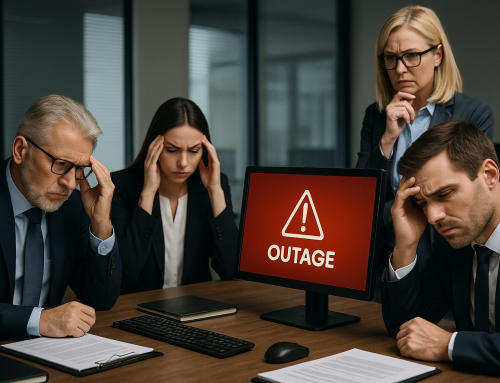If you’re using Microsoft’s Remote Desktop or the Citrix alternative for your remote workers, you may find Windows Virtual Desktop saves you money …
For a start, you may have had an unwelcome New Year’s surprise on your return to work; a price increase – particularly if you have a hosted service. This is ultimately due to an underlying price increase from Microsoft.
 Microsoft justify this as being due to enhanced features they have introduced into the product but in reality you may not be using these or see any benefit from them. It’s more likely to be part of a longer-term strategy to move people towards Microsoft’s own hosted Windows Virtual Desktop (WVD) service.
Microsoft justify this as being due to enhanced features they have introduced into the product but in reality you may not be using these or see any benefit from them. It’s more likely to be part of a longer-term strategy to move people towards Microsoft’s own hosted Windows Virtual Desktop (WVD) service.
Before you consider this a ‘money-grabbing’ strategy by Microsoft, it’s worth considering whether WVD is a better fit. In many cases it will be – we’ll explain why:
Why should I move to Windows Virtual Desktop?
Cost savings
There are several ways you will save money running WVD:
Licensing: WVD does not require a Remote Desktop Services license. It is licensed using Microsoft 365 licenses, which many businesses already own. So not only does it mitigate the price increase mentioned at the beginning of this article, it removes the cost of Remote Desktop Services’ licenses all together.
Promotions: There are currently a number of promotions running on Windows Desktop, giving up to 30% off core running costs for the first three months’ service and, in some cases, free service for the first month. This helps to make any costs of switching from your current service less of a barrier.
Storage: Unlike Remote Desktop, Window Virtual Desktop works well with SharePoint and OneDrive. Storage for these services is included in Microsoft 365, which many businesses already own so you don’t need to pay for expensive servers to store your data.
Flexibility: you can switch off your WVD when you’re not using it – just like a light at home. And when it’s switched off, you do not pay for it.
Productivity
You can really improve your teams’ productivity using WVD:
- Microsoft Teams: Unlike Remote Desktop, Windows Virtual Desktop is designed to work with Microsoft Teams so your staff are able to access all of their business applications from one environment.
- Sharing and collaboration: As WVD is designed to work with Microsoft SharePoint, you can take full advantage of real-time collaboration on Office documents, as well as the powerful sharing features.
- Work anywhere: WVD runs in the cloud, so your team will be able to work with the same experience whether they’re in the office, working at home or somewhere else.
Security
Windows Desktop has security built in to give you peace of mind:
- Multifactor authentication: WVD has essential multifactor authentication built in. This protects against someone breaking into your systems through password theft – sadly something that is now a common occurrence.
- Secure hosting: Data is hosted in Microsoft’s datacentres, which are some of the most secure in the business.
With the continued uncertainty due to the Covid pandemic, it makes sense to reduce your operating costs AND allow your business to become more productive.
For a free 30-minute consultation to identify if Windows Virtual Desktop is suitable for you, get in touch with our Business IT Support experts below.