 Accountancy practices are often viewed as a traditional profession and whilst some firms have grasped the digital revolution and use technology at the forefront of delivering client services, many are still struggling with software that is time consuming to use, a lack of enthusiasm and skill to utilise the latest technology and ultimately a great deal of inefficiency in the business.
Accountancy practices are often viewed as a traditional profession and whilst some firms have grasped the digital revolution and use technology at the forefront of delivering client services, many are still struggling with software that is time consuming to use, a lack of enthusiasm and skill to utilise the latest technology and ultimately a great deal of inefficiency in the business.
In addition, there are well recognised challenges with recruiting and retaining high performing staff in the sector thus compounding the problems with capacity in firms. This results in existing staff feeling under pressure to deliver the existing workload to keep clients happy and makes growth through new business extremely challenging.
The generative AI revolution promises to be a game changer for the accountancy sector, allowing firms to do more with less and to deliver client services at pace. While, frustratingly, some providers of accountancy software have been slow to incorporate generative AI into their products, the release of Microsoft 365 Copilot has brought the power of AI to everyone in the office environment and offers a huge opportunity for Accountants to transform their use of technology.
What is Microsoft 365 Copilot?
Microsoft 365 Copilot is an AI-powered assistant integrated directly into the Microsoft 365 applications such as Outlook, Teams, Word and Excel. It provides real time intelligent assistance to allow users of the Microsoft 365 suite to be more productive and more creative. People using the 365 apps can interact through the chat function in natural language to undertake tasks that would normally be time consuming or hidden within the application. Microsoft 365 Copilot is an additional license costing approximately £300 per person per annum.
Improving efficiency using Microsoft 365 Copilot
With accountants billing by the hour or increasingly on a fixed monthly basis, improving efficiency will improve competitiveness as well as relieving pressure on overworked and creating capacity for growth. Microsoft 365 Copilot can reduce time spent on administrative tasks throughout the practice, allowing more time to be spent on fee earning work.
Automating repetitive tasks
Accountants spend significant time reviewing and compiling financial data from spreadsheets, PDFs and word documents. Microsoft 365 Copilot can help automate these processes by analysing data sets and generating financial projections based on historical data.
Streamlining communication
For staff who are out the office regularly, such as auditors or partners, keeping in touch with communication on email or via Teams can be time consuming. Even worse, returning from holiday to find hundreds of unread emails can result in at least half a day lost to read and review them on return. Copilot can rapidly summarise long email chains or Teams messages and identify any action points or even draft response saving hours of time.
Faster report creation
Partners can spend significant time preparing reports for clients, outlining financial health, compliance updates, and business performance. Microsoft 365 Copilot can save hours of time by extracting data from relevant documents, drafting clear summaries and creating a professional sounding, clearly formatted document in the fraction of the time a person would take.
Enhancing customer service using Microsoft 365 Copilot
![]() Accountants receive much of their business from referrals based on their long-standing reputation for serving their clients. However, clients’ expectations are rapidly increasing, driven by the instant service they enjoy in the consumer world. Meeting these demands is a challenge and those firms that can, will enjoy a significant competitive advantage.
Accountants receive much of their business from referrals based on their long-standing reputation for serving their clients. However, clients’ expectations are rapidly increasing, driven by the instant service they enjoy in the consumer world. Meeting these demands is a challenge and those firms that can, will enjoy a significant competitive advantage.
Faster Response Times
One of the key frustrations clients face is waiting too long for responses to queries, especially when dealing with questions relating to their finances. Microsoft 365 Copilot helps firms process and respond faster and more accurately to emails from clients. It can draft responses to common questions, flag urgent emails and help ensure no communication falls through the cracks meaning your clients feel valued and enhancing your reputation.
Bespoke insights and reporting
Microsoft 365 Copilot makes it easier to provide bespoke reporting to clients which might otherwise have been a costly and complex process. It is possible to create tailored reports for management packs and executive reports from client financial data in Excel at speed. Examples could include providing forward looking insights on forecasting or tax strategies. Being able to provide such services at a lower entry point to clients will enhance the customer experience.
Improving Document Accuracy
A combination of time pressure and long detailed reports can lead to errors when compiling financial statements, damaging client trust and reputation. Microsoft 365 Copilot can review large documents for accuracy and highlight inconsistencies and suggest corrections. This can help reduce the risk of human error and increase the professionalism of reporting.
Improving company culture and attracting new talent
![]() With accountancy firms suffering from an acute skills shortage, hiring and retaining staff is challenging and costly. At the same time, accountancy is often seen as a traditional profession, with lots of administrative work which does not appeal to the latest generation of tech savvy workers. Microsoft 365 Copilot can help bridge this gap.
With accountancy firms suffering from an acute skills shortage, hiring and retaining staff is challenging and costly. At the same time, accountancy is often seen as a traditional profession, with lots of administrative work which does not appeal to the latest generation of tech savvy workers. Microsoft 365 Copilot can help bridge this gap.
Embracing Automation and AI
No one likes carrying out repetitive, administrative tasks such as data entry and report formatting. Worse still, trainees tend to be given a large proportion of this as it’s seen as an essential part of their training. However, graduates who are used to using the latest technology, including AI based tools, on a day to day basis, are unlikely to be enthusiastic about returning to such manual tasks. Introducing AI such as Microsoft 365 Copilot into the practice will both attract the new generation of future accountants and provide new levels of enthusiasm to existing staff.
Facilitating Collaboration
Microsoft 365 Copilot can allow better use of the built in Microsoft 365 collaboration tools and can assist with creating shared notes in tools like Teams, OneNote and Loop, making meetings more interactive and productive. It also acts as an expert notetaker in meetings ensuring that output is easy to act on and share. Improving the way people can work together will improve business culture and allow the opportunity for staff to work in a flexible manner.
Technology upskilling
A common misconception from firms is that AI tools are for people with advanced technical skills. In fact the opposite is true for Microsoft 365 Copilot as it allows users of the Microsoft 365 to find and use features they may otherwise not have the knowledge to use or didn’t know existed. By providing access to advanced features through a simple chat-based interface, accountants can upskill their team’s digital skills without time consuming training – a huge benefit, for example, when using Microsoft Excel.
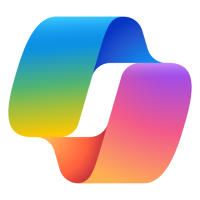
How to get started with Microsoft 365 Copilot in your Accountancy practice
If you can see the potential of introducing Microsoft 365 Copilot to your Accountancy firm then you will likely need to build a business case for the investment required to deploy it. Pro Drive can help by demonstrating the power of Microsoft 365 Copilot through one of our Discovery Workshops and by helping you run a limited deployment ‘Pilot Programme’ and writing a return on investment report to present as part of your technology plan. Have a look at our AI and Microsoft 365 Copilot web page for more information or contact us using the form below.







