Microsoft 365 Copilot, released early in 2024, is already transforming the way businesses are using the Microsoft 365 apps, vastly increasing productivity and collaboration and bringing new skills to the workforce.
The biggest impact so far has been in Microsoft Teams and in Teams meetings. Copilot has completely changed the way meetings are run, automatically curating detailed notes and follow up actions and freeing participants to focus on the business at hand. We are huge fans of Microsoft Copilot here at Pro Drive. All of our team are actively using it, and we are documenting some of our favourite use cases in our ‘Copilot How To’ series, which you can find in the how to videos on our YouTube channel.
In an exciting development, Microsoft has just announced the biggest round of updates to Microsoft 365 Copilot since its release which is known as ‘Wave 2’. We’ve summarised everything you need to know below.
Updates to Copilot in Microsoft 365 apps
Microsoft 365 apps are where most professional and financial services workers spend most of their working hours. Copilot for Microsoft 365 allows staff to easily access more advanced functionality and save vast amounts of time, and the Wave 2 releases take that even further.
Excel
Copilot for Excel, which until now has been in preview, is now generally available and those existing users will be delighted to know it is no longer restricted to working on data in tables only. It can also work with text in addition to numerical data so can for example process data from large surveys.
However, the most significant development is Copilot’s ability to create Python code in Excel. Python is one of the world’s most popular programming languages and is used for in depth statistical analysis, modelling and visualising complex data. Now you can use this language, with no programming knowledge whatsoever, to create forecasts and carry out complex data analysis using Copilot.
Teams
Currently the most popular use of Copilot is to automatically take notes and identify action points during Teams meetings. Until now, this would be based on the meeting conversation only, but often there may be another conversation going on in the meeting chat. From September 2024, Copilot will review the meeting chat as well ensuring no questions are unanswered or actions missed.
PowerPoint
Copilot already turbocharges creation of presentations especially when used in conjunction with existing assets such as word documents. However in Wave 2 it goes much further. Copilot now has a ‘Narrative Builder’ which takes you through the whole presentation creation process from your prompts, referencing other files as you go. It can also utilise your company’s branded template and company approved images that you have stored in SharePoint during creation to keep your slides on brand.
Outlook
Copilot is already making life easier for heavy email users, being able to pick out key action points across multiple emails and summarising long email chains. Wave 2 has transformed Copilot into a personal assistant for Outlook, analysing your inbox in the context of your business role and work behaviour and learning what is important to you, to automatically prioritise critical emails. Copilot will also replace the existing message ‘preview’, which tells you little about the content of the email, with a concise summary of its contents, allowing you to act quickly on important emails and not get distracted by those that are not.
Word
Copilot already allows you to curate new content based on existing files to save time when writing new documents. However the interface is rather cumbersome. This is much improved in Wave 2 and importantly also allows you to reference content from emails and meetings so creating proposals, policies and summaries based on discussions with your colleagues can be done in a fraction of the time.
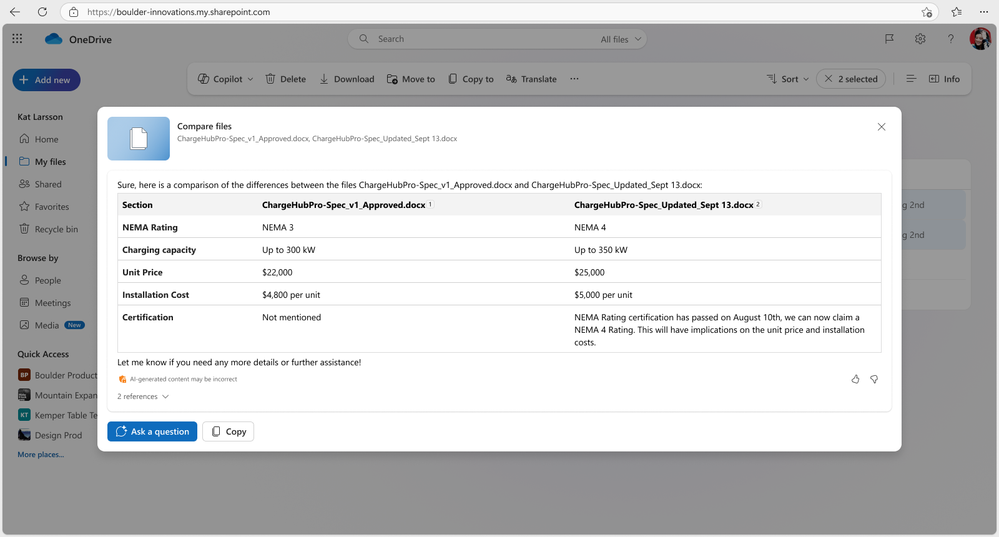
OneDrive
Copilot has now been introduced to OneDrive on the web allowing you to easily summarise and compare files. Whilst this release has gone under the radar, its ability to compare up to five documents and summarise the differences is an incredibly powerful feature especially for legal and accounting professionals.
Collaborate on Copilot content with Pages
Anyone with a Microsoft 365 family license already has access to ‘Copilot with commercial data protection’ – an AI chat engine that protects your data so it does not leave your Microsoft 365 environment and is not used to train the AI. Starting September 2024 a powerful new feature will be added called ‘Pages’. Based on Microsoft Loop, Pages will allow you to share content you are creating with Copilot in real time with your work colleagues and combine it with other business data on a single canvas to create a hugely powerful collaboration environment. It’s a multi person work environment with human to AI collaboration.
Accelerate business processes with Copilot agents
Copilot has for some time had the ability to create ‘custom Copilots’ using Copilot Studio. This has allowed organisations to create copilots which refer only to specific data either inside or outside the organisation making it easy for their Teams to get rapid answers on questions about policies and procedures, HR or specific topic such as industry regulation. Whilst relatively straightforward to use, Microsoft has simplified the creation of these agents which can now be initiated directly from within SharePoint or constructed using AI prompts – so now anyone can create them. Furthermore, agents can be accessed via Teams and Outlook using the @ as if they are a work colleague. Agents can also be used to automate actions in Microsoft apps or even external ones, meaning end to end automation of researching and completing a task from a simple prompt.
How to get started with Microsoft 365 Copilot
If you would like to harness the power of Microsoft 365 Copilot, you will likely need to build a business case for the investment required to deploy it. Pro Drive can help by demonstrating the power of Microsoft 365 Copilot through one of our Discovery Workshops and by helping you run a limited deployment ‘Pilot Programme’ and providing a return on investment report to present as part of your technology plan. Have a look at our AI and Microsoft 365 Copilot web page for more information or contact us using the form below.







